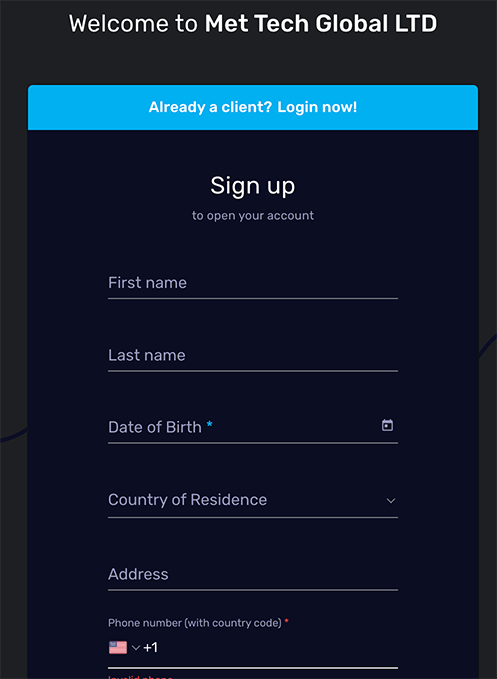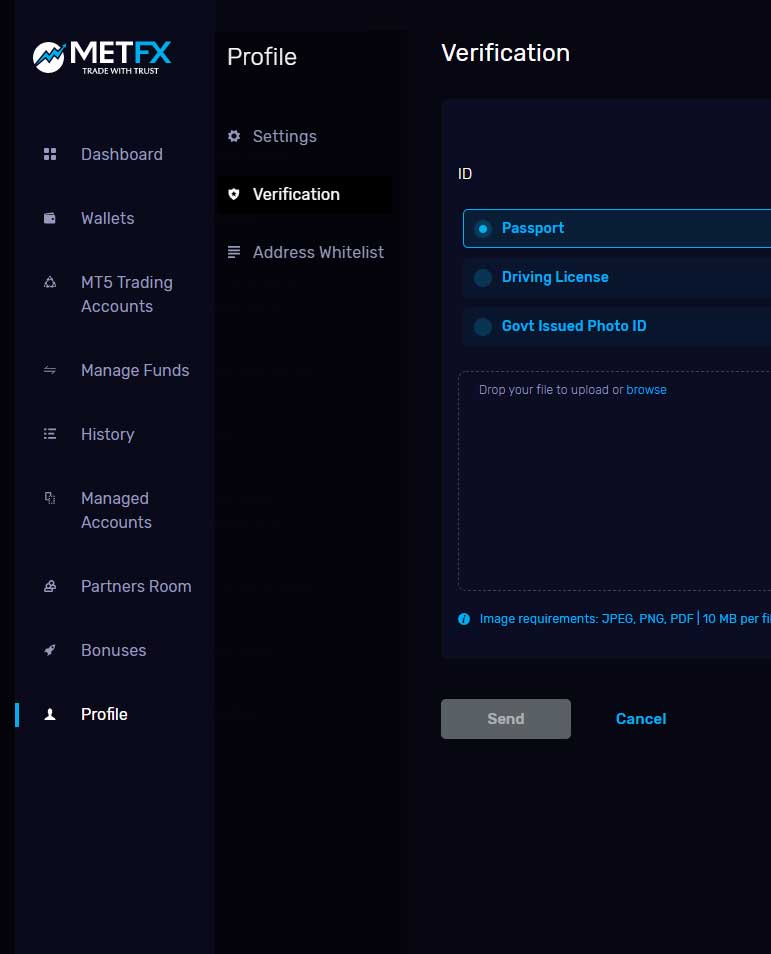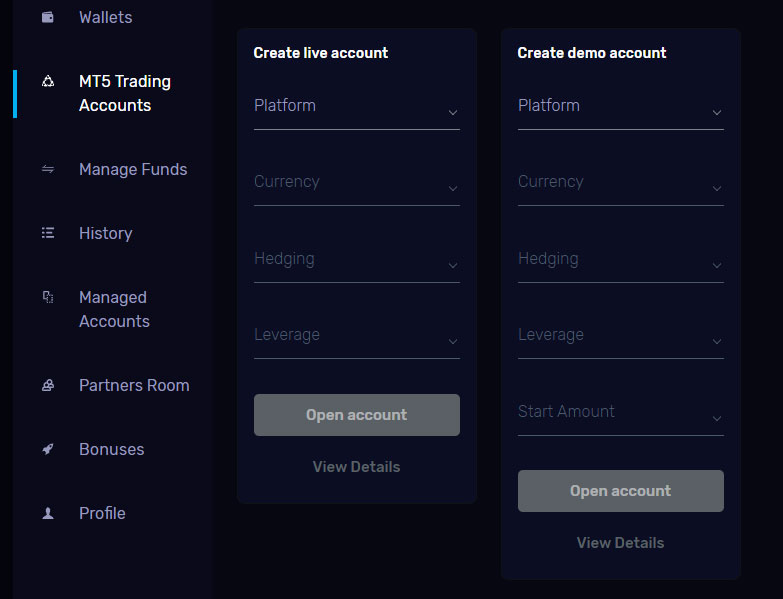Follow these steps to
Open a Trading Account
Register & Login
Complete User Verification Process
a. Click on 'Profile' from list of menus and then click on 'Verification'. Then click on 'Next Step' button.
b. Choose what type of ID are you going to choose to verify your identity. Upload the respective document and then click Send.
c. Wait for some time to get your ID verified by our team. Once it is verified, you need to verify your proof of address. Upload the document as a proof of it and then click on Send.
Create Live/Demo Account
Once you get verified. Click on MT5 Trading Accounts from the menu list.
To create live account, choose your preferred platform, currency and leverage and click on Open Account.
To create demo account, choose platform MT5 ECN Demo. Other options are choosen by default and then click on Open Account.
The login detail will be emailed to you.